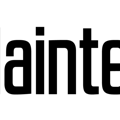Five helpful tips for ASE ProProctor testing
May 18, 2023
2 min read
The National Institute for Automotive Service Excellence (ASE) has been utilizing ProProctor as a remote testing option available for all ASE recertification tests except for the L1 and L2 tests since the end of 2022. ProProctor makes it more convenient for service professionals to take recertification tests without visiting a test center.
However, the platform does not come without its own stipulations, as all tests must be scheduled in advance, and test takers are continuously monitored by multiple live proctors during the testing process.
Read more: Taking the fear out of ASE testingWhile adapting to this new testing format, here are five helpful tips to make the ProProctor test-taking process easier and less stressful:
- Consider selecting a test date more than four days in the future to allow time to download and install the Chrome browser and ProProctor application, complete the system readiness check to confirm that your computer or laptop meets system and resolution requirements, and connect a movable web camera.
- Read the appointment confirmation email or registration ticket to confirm that the selected date; time, including AM/PM; and test(s) are accurate and for important need-to-know information.
- Before the day of your scheduled appointment, select a room in your home or business that is well-lit with solid walls (no window walls or window doors) and a solid door that can be closed. Ensure the room and workstation are clutter-free. Read the remote testing rules to adjust the testing environment accordingly.
- Be sure that no person or pet is present in the testing environment or enters the room once testing has begun.
- Review the remote testing user guide before the day of your scheduled appointment. The guide link is included on the appointment confirmation email and registration ticket.
About the Author
Sign up for our eNewsletters
Get the latest news and updates
Sponsored
Sponsored