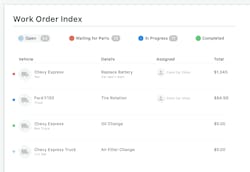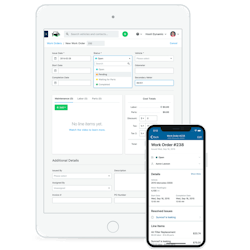Six ways work order software streamlines maintenance
With modern technology, fleet managers no longer need to sort through spreadsheets to manage maintenance. Work order software keeps fleet managers organized by tracking service down to the line item and accurately analyzing operating costs.
Work order software allows you to plan, schedule, and carry out fleet maintenance from start to finish, while consolidating data for accurate maintenance reporting and predictive insights. Furthermore, work order software automates the fleet maintenance process by generating work orders and tracking service, freeing up time spent on paperwork so you can spend more time tackling priority tasks.
Below are six ways work order software can improve your maintenance management process.
1. Implement efficient workflows
Staying on top of maintenance is crucial. If your fleet maintenance process is unorganized, you could be looking at unnecessary downtime and costly expenses. By streamlining workflows using work order software, you can ensure your maintenance process is at optimal efficiency. Work orders can be created, assigned, and tracked digitally, eliminating the chaos of paperwork orders.2. Conduct routine preventive maintenance
You know how important it is to regularly service your assets, but without a proper schedule, oil changes and other preventive maintenance (PM) tasks can fall through the cracks. Work order software simplifies PM scheduling, giving you the tools to set service schedules based on meter and time intervals. Fleet managers receive mobile reminders of upcoming work orders to best plan for downtime.
Generating work orders based on PM schedules enables you to track service progress, as well as parts and labor rates, providing a detailed view of maintenance shop productivity and total service costs.
3. Leverage inspection results
The downtime clock starts ticking the moment an inspection item fails. In order to act quickly and minimize the risk of future problems, it’s important to ensure your drivers have a way to communicate any vehicle issues. Conducting digital inspections with work order software eliminates bottlenecks in the inspection process by allowing users to efficiently create work orders based on inspection item failures.
Having an efficient workflow—from inspection results to work order creation—allows you to take action immediately. Whether you conduct maintenance in-house or outsource to a third party, work orders are automatically created and sent, helping your vehicles get back on the road quickly.
4. Track maintenance by detailed line item
To complete service tasks efficiently, you must be able to fully track maintenance resources by line item. Digging through spreadsheets and receipts to find the right information is a poor use of time. Work order software enables you to precisely track line items for each service task. Associate part costs to individual tasks and add labor rates to fully track resources, cost, and time to improve maintenance operations.Having a complete service of record for your fleet allows for linking issues and diagnostic trouble codes (DTC) to line items. This ensures you have the best understanding of asset health and can thoroughly track issues.
Improving your fleet begins with comprehensive fleet analysis. Keeping an organized log of service history provides insight into the health and cost of your assets, as well as how you can refine future maintenance practices.
5. Automate approvals for outsourced maintenance
Outsourcing maintenance and repairs to third-party vendors can be a cost-effective solution for most small to midsize fleets. When managing multiple assets, it’s important to keep work orders organized and promptly submit repair approvals. Streamlining maintenance through work order software allows you to manage third-party vendors, repairs, and approvals to reduce downtime and maximize savings.
Instead of playing phone tag with shop managers, work order software will notify you of repair order line items and allow you to reject or approve maintenance in real time. This ensures the technicians maintain momentum and get repairs completed quickly.
6. Calculate TCO to make the best maintenance decisions
Knowing the true total cost of ownership (TCO)—or total operating cost—for each vehicle in your fleet enables you to easily measure resources and make the best decisions for your business. Work order software automatically calculates TCO based on service line items to help benchmark costs across your fleet. Analyzing service as a part of your asset’s operating cost gives you complete insight into the profitability of your fleet.Fleet reports based on your TCO are compiled into easy-to-read reports to help you understand fleet trends and track repair expenses. Without this insight, many fleets face unnecessary expenses and have difficulty making data-driven decisions.
Maintenance is one of the largest fleet expenses, but work order software can help improve fleet operations and provide excellent context into TCO.
Rachael Plant is a Content Marketing Specialist for Fleetio, a fleet management software company that helps organizations track, analyze, and improve their fleet operations.