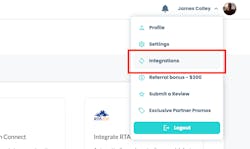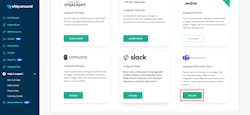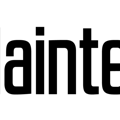Whip Around integrates with Slack and Microsoft Teams
The fleet maintenance management system Whip Around has launched its new integrations with Slack and Microsoft Teams to streamline communication for fleet managers, drivers, and mechanics.
“Our goal is to enable fleet managers and drivers to better collaborate with each other so they can keep their fleets on the road and maximize their revenues,” said Noah Hickey, CEO at Whip Around. “By connecting the top messaging applications with Whip Around, we are giving our customers more flexibility and making their jobs easier.”
Read more: Choosing the right CMMS for your fleetThe integration with Slack and Microsoft Teams allows fleet managers and mechanics to receive real-time notifications on their desktop or mobile devices about vehicle inspections, maintenance issues, and driver performance. The new integrations also enable fleet managers to share data and collaborate with their teams in a more streamlined way, reducing the need for manual communication.
The integration with Slack allows users to receive real-time notifications in a Slack channel or direct message whenever a vehicle inspection is completed or a maintenance issue is detected. Users can also see driver performance data and access reports without leaving Slack. Specifically, Slack notifications will include:
- Inspections submitted
- Inspection submitted with defects
- New defect
- Defect status change
- Work order created
- Work order completed
- Comment added/updated
The integration with Microsoft Teams offers similar functionality, enabling users to receive notifications and share data in real-time, including documents and files.
For both services, users will be able to activate Whip Around’s new features by selecting the ‘Integrations’ section from the drop-down menu at the top-right section of their account.
After this, users will scroll to the Slack or MS Teams tile and click ‘Activate.’ Next, users will need to either select their chosen Slack channel or create a webhook for MS Teams. Finally, both services require users to choose the types of notifications they would like to receive.